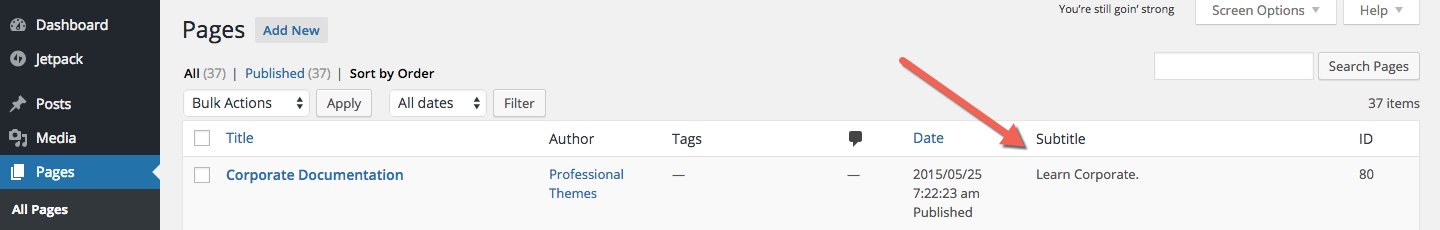Description
Right now WordPress currently presents no easy way for web publishers to add subtitles into their posts, pages, and other custom post types. This leaves users and developers in a bit of a quandary, trying to figure out how best to present subtitles in a beautiful and sensible way. Post excerpts are a very poor choice for subtitles and the only available option outside of custom fields, but custom fields aren’t entirely self-explanatory or user-friendly. This simple, straightforward plugin aims to solve this issue.
Simply download Subtitles, activate it, and begin adding subtitles into your posts and pages today. For more advanced usage of the plugin, please see the Frequently Asked Questions.
If you like Subtitles, thank me with coffee. If you find it buggy, tell me on GitHub. And if you have a cool example of how you’re using Subtitles on your website, let me know on Twitter.
Screenshots
Installation
By default the Subtitles plugin just works. All you should need to do in order to begin using it is activate the plugin and begin adding subtitles into your posts, pages, and Subtitles-enabled custom post types.
There are no custom template tags to add into your theme and, outside of advanced use, there is nothing you need to do to your theme in order to begin using this plugin.
What follows are instructions on how to install the plugin and get it working.
Using The WordPress Dashboard (Recommended)
- Navigate to Plugins → Add New from within the WordPress Dashboard.
- Search for
subtitles. - Click Install Now on Subtitles by Philip Arthur Moore.
- Activate the plugin.
Uploading in WordPress Dashboard
- Navigate to Plugins → Add New from within the WordPress Dashboard.
- Click on the Upload link underneath the Install Plugins page title.
- Click the Browse… button and choose
subtitles.zipin its download location on your computer. - Click the Install Now button.
- Activate the plugin.
Using FTP (Not Recommended)
- Download
subtitles.zip. - Extract the
subtitlesdirectory to your computer. - Upload the
subtitlesdirectory to your/wp-content/plugins/directory. - Navigate to Plugins → Installed Plugins and activate the plugin.
FAQ
There are two types of questions that are anticipated: user questions and developer questions. I’ve addressed all of them on GitHub. Please hop over to the Subtitles FAQ on GitHub for more information about using the plugin.
- Installation Instructions
-
By default the Subtitles plugin just works. All you should need to do in order to begin using it is activate the plugin and begin adding subtitles into your posts, pages, and Subtitles-enabled custom post types.
There are no custom template tags to add into your theme and, outside of advanced use, there is nothing you need to do to your theme in order to begin using this plugin.
What follows are instructions on how to install the plugin and get it working.
Using The WordPress Dashboard (Recommended)
- Navigate to Plugins → Add New from within the WordPress Dashboard.
- Search for
subtitles. - Click Install Now on Subtitles by Philip Arthur Moore.
- Activate the plugin.
Uploading in WordPress Dashboard
- Navigate to Plugins → Add New from within the WordPress Dashboard.
- Click on the Upload link underneath the Install Plugins page title.
- Click the Browse… button and choose
subtitles.zipin its download location on your computer. - Click the Install Now button.
- Activate the plugin.
Using FTP (Not Recommended)
- Download
subtitles.zip. - Extract the
subtitlesdirectory to your computer. - Upload the
subtitlesdirectory to your/wp-content/plugins/directory. - Navigate to Plugins → Installed Plugins and activate the plugin.
Reviews
Contributors & Developers
“Subtitles” is open source software. The following people have contributed to this plugin.
Contributors“Subtitles” has been translated into 9 locales. Thank you to the translators for their contributions.
Translate “Subtitles” into your language.
Interested in development?
Browse the code, check out the SVN repository, or subscribe to the development log by RSS.
Changelog
v3.0.0 (August 8th, 2017)
- Version Bump: Fix all WordPress Coding Standards errors and update Tested Up To version.
- Patch: Transfer ownership of plugin to We Cobble
- Patch: Change plugin donation link to point to We Cobble PayPal account.
v2.2.1 (June 13th, 2016)
- Version Bump: Fix wonky 2.2.0 release. No changes here; just a version bump to fix the last release package.
v2.2.0 (June 13th, 2016)
- Extra: Allow theme and plugin authors to override the early return if no subtitle exists (see issue).
- Extra: Automatically enable subtitles support for Jetpack Testimonials (see issue).
- Patch: Remove French language packs so that they are able to be directly pulled from WordPress.org (see issue).
- Patch: Change jetpack.me links to jetpack.com.
- Patch: Change plugin donation link to point to Professional Themes PayPal account.
v2.1.1 (December 9th, 2015)
- Bug Fix: Remove redundant htmlspecialchars from admin input (see issue).
- Patch: Transfer ownership of plugin to Professional Themes.
- Patch: Give developers the option to show subtitles in RSS feeds (see issue).
- Extra: Lithuanian (lt_LT) language packs added.
v2.1.0 (July 20th, 2015)
- Extra: Add a Subtitle column into the Posts and Pages admin screens.
- Extra: We have added in a way for developers to allow more tags in subtitles input.
- Extra: Update plugin POT.
- Patch: Remove font sizing from hidden entry subtitle in comments area (see issue).
v2.0.1 (November 6th, 2014)
- Bug Fix: Do not show subtitles in RSS feeds (see issue).
- Extra: Russian (ru_RU) language packs added
- Extra: Better WordPress Coding Standards
- Extra: WordPress 4.1 introduced a new hook called
edit_form_before_permalinkthat allows us to move Subtitles into a more natural position, just underneath the post title. Let’s use that and preserve backwards compatibility for older versions of WordPress (see issue).
v2.0.0 (September 7th, 2014)
- Performance Fix: Better CSS Handling for better overall plugin performance (see issue).
v1.0.7 (August 17th, 2014)
- Bug Fix: Better backend tabbing from the title to the subtitle input field (see issue).
- Extra: Add default support for Jetpack Portfolios (see issue).
v1.0.6 (August 4th, 2014)
- Bug Fix: Better visual styling in the back end to keep up with WordPress 4.0
v1.0.5 (July 7th, 2014)
- Bug Fix: If subtitles are shown in comment areas, we’ll hide them by default.
- Bug Fix: Better security for nonce checking after update to the WordPress VIP Coding Standards. See this discussion for more information.
- Extra: Wrap primary entry title parts in spans that theme authors can take advantage of for more fine-grained styling when a post has a subtitle.
- Extra: French (fr_FR) language packs added (see issue).
v1.0.4 (June 20th, 2014)
- Bug Fix: Make sure that other plugins that try to mess with titles do not cause Subtitles to throw PHP warnings due to the second optional
$idparameter not being sent to the primarythe_subtitlesmethod used throughout sites (see issue).
v1.0.3 (June 19th, 2014)
- Bug Fix: Ensure that Subtitles works in PHP 5.2.4 environments (see issue).
v1.0.2 (June 18th, 2014)
- Bug Fix: Check if
$postis set before proceeding with any title filtering for subtitles (see issue). - Bug Fix: Add a single space between titles and subtitles so that they look sensible when being output as a title attribute (see commit).
- Extra: Catalan (ca) language packs added (see issue).
- Extra: Korean (ko_KR) language packs added (see issue).
- Extra: Spanish (es_ES) language packs added (see issue).
- Extra: Begin preparing plugin for better automated testing via Travis CI, phpunit, WordPress Coding Standards, and CodeSniffer
v1.0.1 (June 14th, 2014)
- Bug Fix: Make sure that the plugin automatically works with
single_post_title(see issue). - Bug Fix: Ensure that special characters in post titles do not erroneously cause subtitles to be skipped during title filtering and checks (see issue).
- Bug Fix: Remove unnecessary ID checks against nav menus (see issue).
- Bug Fix: Resolve title output issues when WordPress SEO by Yoast breadcrumbs are used inside of The Loop (see issue).
- Extra: Vietnamese (vi_VN) language packs added.
- Extra: German (de_DE) language packs added.
- Extra: Finnish (fi) language packs added.
- Extra: Italian (it_IT) language packs added.
- Extra: Japanese (ja) language packs added.
v1.0.0 (June 12th, 2014)
- Initial Release (Launch Announcement)