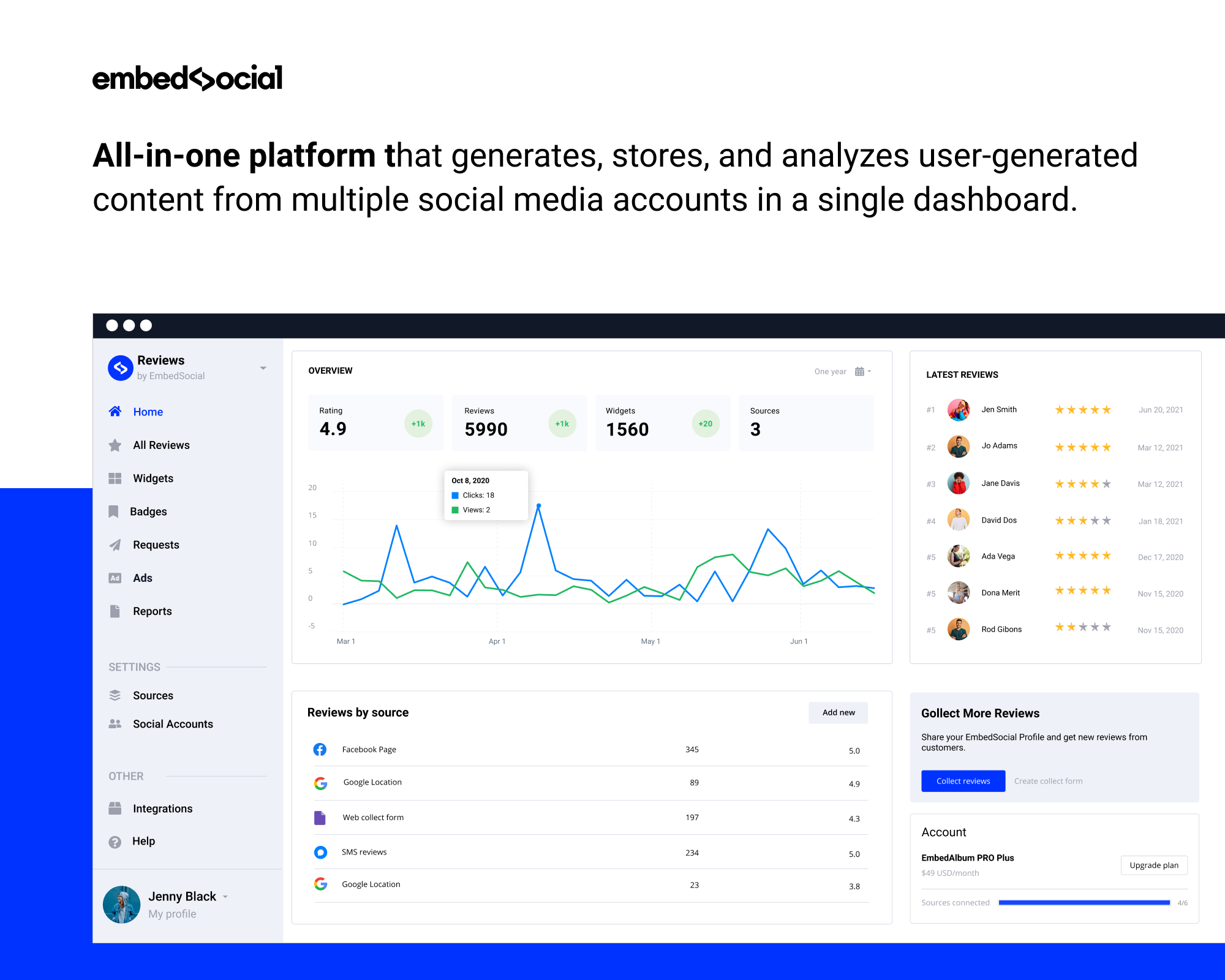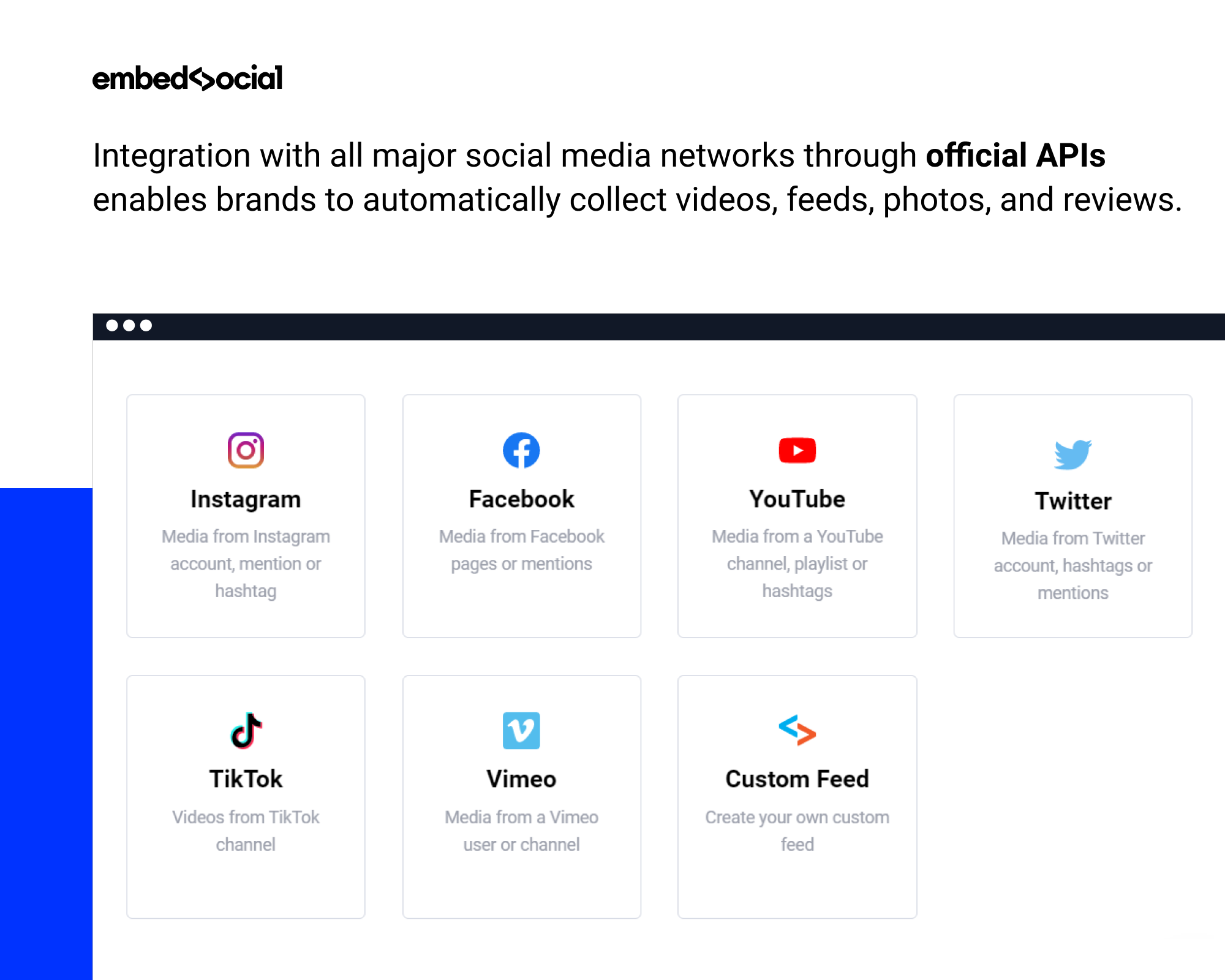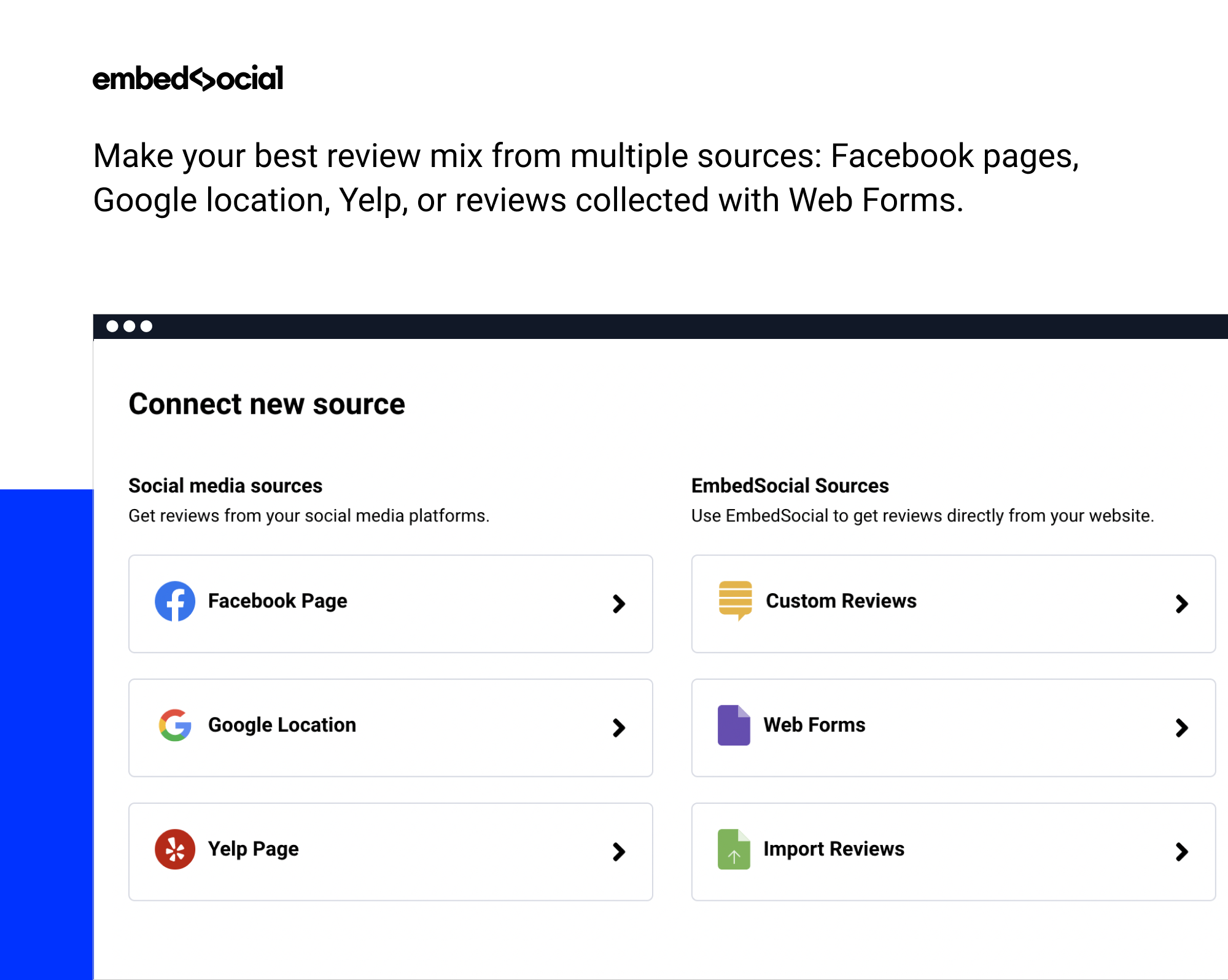Description
Are you looking for a solution that helps you showcase photos, reviews or feeds from social networks right on your website?
The official WordPress plugin works for all EmbedSocial tools, so you don’t need to install or maintain multiple plugins.
EmbedSocial.com is a social proof platform that enables agencies, businesses and marketers to aggregate all their social media content. You can store, moderate, analyze and publish user-generated content widgets in real-time on any WordPress website.
EmbedSocial supports Instagram, Facebook, TikTok, Google, Twitter, Vimeo, Yelp, and YouTube, and we continually add integrations with other social media networks.
With EmbedSocial, you don’t need any coding skills to embed beautiful widgets on your website.
EmbedReviews
Social Media Reviews Plugin
Generate and display social media reviews on any website. All in one place.
LEARN MORE | DEMO | FREE TRIAL
EmbedReviews is an online reputation management software that allows businesses to manage all their online reviews on one dashboard. It’s designed so you can easily and conveniently engage with your customers post-purchase. Get a real-time breakdown of Google My Business, Facebook, Yelp reviews, and more — in one place!
It’s more than just a Google reviews plugin! You can combine your Google places reviews with all the reviews from other sites and display a combo widget on your website. It works smoothly with any WordPress theme.
Benefits
- Put the social media review collection process on autopilot and save tons of time
- Embed Facebook and Google Reviews on any website in seconds and without coding skills
- Respond to each customer review, automatically
- Streamline your online presence and let new customers find you faster.
Features
- Reviews management — Don’t run back and forth. Your best WordPress plugin allows you to manage and respond to your customer testimonials from one spot
- Photo reviews — A photo tells a thousand words. Let your customers share your products from Google places in action.
- Unlimited widgets — Show your reviews from all sources in one place. Combine your Google reviews, Facebook reviews, and other business reviews in a single widget
- Reviews generator — No more manual copy-pasting of long reviews. Just provide simple permissions to your social media and review site accounts and let the system fetch all your reviews
- Review requests — Send review requests via email and SMS to get feedback and earn your customer’s trust with customer interactions.
- Google rich snippets — Use aggregated star rating snippets (schema code) for your WordPress site to improve local SEO and dominate search engine results. Let your 5-star rating shine bright.
- Moderation — Handpick which reviews you want to appear on your website
- Customization options — Choose from over 10 markup layouts and templates or level up with the custom CSS functionality and make matching widgets with your WordPress theme
- Web collection forms — Create unlimited review forms with the reviews plugin. Embed a ‘Leave a review’ button and start getting more reviews from your website
- Notifications — Don’t check for new Google business reviews on your sidebar. Get alerts every time someone writes a review.
Settings
- Set the number of Reviews per page and Number of pages
- Create combo widgets
- Create Google reviews widget
- Display reviews with a Minimum rating, from 1 to 5
- Set your reviews WordPress plugin for your eCommerce store
- Set Google places API key
- Sort by: Likes, Comments, Rating
Layout & Design
- Choose from many different Layout template and sliders suitable to your web site design
- Setup the reviews Padding size in the boxed layouts
- Customize the title
- Choose color scheme
Setup your WordPress reviews management platform:
Get your business reviews rolling in with a simple five-step setup:
- Choose your pricing plan and sign in to your EmbedReviews account
- Connect your Google and Facebook accounts
- Auto-generate your social media reviews
- Create and customize widgets
- Copy the code and paste/embed it into your website
EmbedFeed
Social Media Aggregation Plugin
Sync your social media page feeds and hashtag campaigns to your website with one line of code.
LEARN MORE | DEMO | FREE TRIAL
EmbedFeed is a complete WordPress plugin and social media aggregator that lets you display your Facebook posts, mentions, videos, and hashtag feeds from any social media on your website with just one tap.
Embed Feed makes it easy for your website visitors to stay up-to-date with what you or other people are saying about your brand no matter where they’re going online.
Simple yet complete plugin that includes multiple sources:
- Instagram feed plugin — It’s synced with the Instagram API and automatically pulls Instagram content and displays it on your website
- Facebook page plugin — Automatically generates several Facebook post types to your website without the hassle of clicking the share button hundreds of times or inserting Facebook pixels
- YouTube plugin — Direct integration with YouTube to generate channel or playlist videos and embed them in any WordPress websites.
It’s an affordable solution, easy to set up and use – no coding skills needed!
Benefits
- Saves time and money for content production
- Promotes your products in a more eye-catching and engaging way
- Improves your SEO and brand presence
- Empowers conversion when adding CTA buttons on your posts
- Promotes your social media account and turns website visitors into followers
- No coding skills required to create an outstanding mobile responsive widget
- Works with any wordpress.org website
Features
- Customizable layouts — With 10+ customizable layouts at your disposal, you can easily find out what fits best your website’s look and feel
- Unlimited widgets — It has never been easier to create unlimited widgets. Embed your favorite social media posts on various websites
- Video feed — Display posts of your favorite YouTube, TikTok, and Vimeo videos in one place, set thumbnails, and let them auto-sync
- Hashtags feed — Create combo feeds from Facebook, Twitter, Instagram posts, tagged with specific hashtags
- Shoppable feed — Tag photos with your products or add CTA buttons on posts to make your widget shoppable
- Advanced analytics — See your widget performance, which post performs best, and the total clicks of the entire feed on your website.
- Custom feed — Create your custom feed from Instagram, Twitter, LinkedIn, Messenger, or custom Facebook feed. Create and display the feeds your way!
Settings
- Number of posts to display in the feed
- Dynamic and fixed feeds width
- Include full post or just images
- Filter your posts by date or keywords (including negative keywords)
- Monitor all your brands mentions in one place
Setup Social Media Aggregator For WordPress:
It’s easy to set up and even easier to use:
- Sign up to EmbedFeed and connect your social media account
- Customize and modify your feed
- Copy the code and paste it into your website
EmbedAlbum
Facebook Albums & Galleries Plugin
Combine, manage, and show your Facebook, Twitter, and Instagram Albums & Galleries
LEARN MORE | DEMO | FREE TRIAL
This gallery plugin helps you display Facebook, Twitter, and Instagram photos on your website with simple copy/paste codes.
This is the only plugin that you will ever need to display a social photo feed on your WordPress website. It enables you to add albums from Facebook, Twitter, and Instagram accounts or hashtags, create feed widgets, and generate codes you can easily embed on your website.
Your embedded albums will automatically update every time a photo is added to your social network accounts.
Create an account on EmbedSocial.com and start embedding your social media albums.
Benefits
- No more hosting, cropping, and manually managing Facebook and Instagram gallery for your website
- No need for any coding skills. Just use a simple shortcode to display an album in a widget area
- Get more spacing with the automation functionality and get your latest Instagram and Facebook content generated on autopilot
- Take full control and manage multiple albums for your WordPress site, change display settings from a single platform.
Features
- Facebook widget albums — Automatically generate your photos in a fabulous Facebook widget for your WordPress page
- Instagram widget albums — Display the best Instagram images of your Instagram profile in their original image size
- Twitter albums — Choose awesome hashtags and let tweets make your best WordPress theme even cooler
- Facebook gallery — All your social sharing photos in one place and make an enjoyable view for your website visitors
- Link in bio — Display your own Feedlink.io URL in your Instagram bio to direct Instagram followers with clickable links to product pages or blog posts
- Customization option — Choose a carousel, grid, slider, sidebar, Facebook and Instagram slider widget, or any other predefined template and layout options. Or level up the game and customize with CSS.
Settings
- Set the number of Photos per page
- Set pagination
- Set the number of columns
- Set dynamic and fixed Photo width
- Order by date
- Display photos in a Lightbox
- Show popup Like button (Like box)
- Show full-length captions
Setup your social media photos WordPress plugin:
- Easily set up your plugin in three steps:
- Connect your Facebook account and your Instagram user account
- Create and configure outstanding widgets
- Embed the shortcode on your WordPress website
Layout & Design
- Choose from a large set of layout templates — Grid, Masonry, Three column, Row
- Grid, Slideshow
- Photo width and padding
- Pagination or lazy loading
- Customize title
Examples of how you can use EmbedAlbum:
- Photo gallery from Facebook page albums — Demo
- Instagram username photos — Demo
- Slideshow — Demo
- Collage layout — Demo
FREE PLUGINS
Installation
- Upload the plugin files to the
/wp-content/plugins/embed-social-wp-gallerydirectory, or install the plugin through the WordPress plugins screen directly. - Activate the plugin through the ‘Plugins’ screen in WordPress
- To use this plugin you need to have an account on EmbedSocial.com
FAQ
- Can I have a free plugin? — Yes, we provide free versions and also a 7-day free trial for each plugin. You can experience the perks of our awesome tools risk-free.
- Can I use only the Facebook plugin? — Yes, there are no limits! You can use some or all of the features and benefits of the plugins — use it as you wish.
- Which pricing plans are available? — For all the plugins, we have three plans: Pro version, Pro Plus, and Premium version. For all the details check the pricing page.
- Who is this plugin for? — This plugin is for anyone that has a WordPress website, no matter if you’re an eCommerce or small business.
- Can I pull multiple hashtag posts with this WordPress Instagram plugin? — Sure! EmbedSocial is one of the best Instagram plugins allowing you to pull feeds from Instagram account, hashtags, and mentions.
- Can I see some tutorials? — Of course! You can find all the tutorials on our YouTube channel.
Reviews
Contributors & Developers
“EmbedSocial — Social Media Feeds, Reviews and Galleries” is open source software. The following people have contributed to this plugin.
ContributorsTranslate “EmbedSocial — Social Media Feeds, Reviews and Galleries” into your language.
Interested in development?
Browse the code, check out the SVN repository, or subscribe to the development log by RSS.
Changelog
1.1
- Embed Albums, Stories and Reviews